Updated Icons, Cleaner Nav Bar
Published:
Wed 28 October 2015
Tagged: feature
Tagged: feature
Two big UI improvements have landed in Allura's master branch recently.
First, we've removed the icons for each tool (wiki, discussion, code, etc). The icons looked dated, and cluttered the project navigation bar. They also presented challenges of what tool icon to use when a new tool was added. So now they are gone, and the project nav bar in particular looks much cleaner:
![]()
Second, and even more exciting, is the use of Font Awesome icons throughout Allura. They replace a small custom icon set that had limited choices and was fixed-size. Font Awesome has lots of choices and looks great on high resolution screens:
![]()
Hope you enjoy a nicer looking Allura!
 Allura
Allura